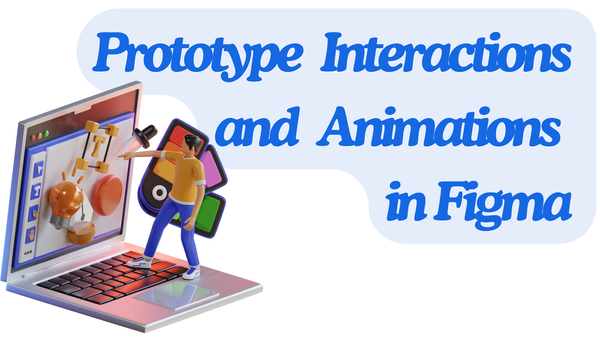Apps that
CapCut is a popular video editing app that allows you to edit videos on your mobile device. Here's a basic guide on how to use CapCut to edit videos:
1. Download and Install CapCut:
- Download the CapCut app from your device's app store (available for iOS and Android).
- Install the app and launch it.
2. Import Your Video:
- Tap the "+" button to start a new project.
- Select the video clips or footage you want to edit from your device's gallery.
3. Editing Basics:
- Once your video is imported, you'll see a timeline at the bottom.
- Drag and drop your video clips onto the timeline to arrange them.
4. Trim and Split:
- To trim a clip, tap on it in the timeline, then drag the edges to cut off the unwanted parts.
- To split a clip, tap on it, then tap the "Split" button to cut it into two parts.
5. Add Transitions:
- To add transitions between clips, tap the transition icon (a square with a diagonal line) between two clips in the timeline.
- Choose a transition style and adjust its duration.
6. Add Music:
- Tap the music note icon to add background music to your video.
- Choose music from your device's library or CapCut's built-in music collection.
- Adjust the music's volume to your liking.
7. Text and Titles:
- To add text or titles, tap the "T" icon.
- Type in your text, choose a font, size, color, and position it on the video.
- You can also add animated text effects.
8. Filters and Effects:
- Tap the magic wand icon to access filters and effects.
- Choose from a variety of filters and effects to enhance your video's appearance.
9. Adjust Speed:
- To change the speed of a clip, select the clip, tap the "Speed" icon, and adjust the speed slider.
10. Export Your Video:
- Once you're satisfied with your edits, tap the export button (usually represented as an arrow pointing upward).
- Choose the export settings, including resolution and file format.
- Tap "Export" to save your edited video to your device.
11. Save and Share:
- After exporting, your video will be saved to your device's gallery.
- You can then share it on social media or with friends and family.
CapCut offers more advanced features like keyframe animation, blending modes, and more. Explore the app to discover additional editing options and refine your video editing skills.