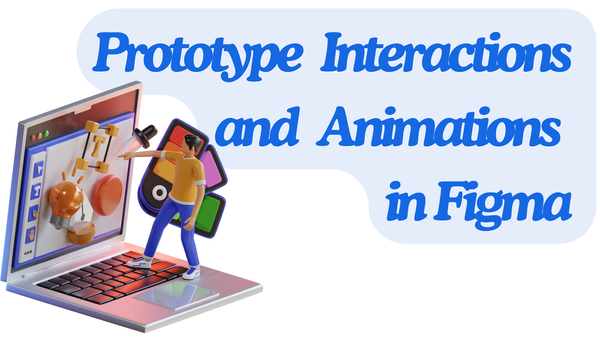How to Make Music for Free Using AI: Top Tools & Step-by-Step Guide

In today’s digital world, creating high-quality music no longer requires expensive studio time or years of musical training. Thanks to AI-powered music generators, anyone—whether a content creator, marketer, or hobbyist—can produce royalty-free, professional-sounding tracks in minutes.
The best part? Many of these tools are completely free or offer generous free plans, making AI music accessible to everyone.
In this guide, we’ll explore:
✔ The best free AI music generators (no experience needed)
✔ How to use them (step-by-step instructions)
✔ Tips for creating better AI music
Let’s dive in!
Why Use AI to Make Music?
AI music generators use machine learning to analyze trends in melodies, rhythms, and lyrics, allowing them to produce original tracks based on your input. Here’s why they’re game-changers:
✅ Free or low-cost – No need for expensive software or hiring musicians.
✅ Royalty-free – Use AI-generated tracks in videos, podcasts, or commercials without copyright issues.
✅ Customizable – Adjust genre, tempo, mood, and even add AI vocals.
✅ Fast & easy – Generate a full song in seconds with just a text prompt.
Whether you need background music for YouTube, a podcast jingle, or a full song, AI tools can handle it.
Best Free AI Music Generators in 2024
Here are the top platforms to create AI music for free:
1. AIMusicGen.ai – Best for Quick, High-Quality Tracks
🔹 Free Plan: 6 songs/day (no sign-up required initially).
🔹 Key Features:
- Generate music from text prompts or lyrics.
- Customize genre, mood, tempo, and vocals.
- 100% copyright-free downloads.
🔹 Best For: Content creators needing fast background music.
2. Udio AI – Best for Full Song Creation
🔹 Free Plan: 10 songs/day.
🔹 Key Features:
- Advanced editing (extend, remix, or adjust song structure).
- Upload melodies to transform them.
- Download stems for DAWs like FL Studio or Ableton.
🔹 Best For: Musicians & producers who want AI-assisted songwriting.
3. MusicHero.ai – Best for Instant, No-Sign-Up Music
🔹 Free Plan: Unlimited generations (no account needed).
🔹 Key Features:
- AI vocal remover (isolate vocals or create instrumentals).
- Download in MP3, WAV, or MP4 formats.
- Lyrics generator included.
🔹 Best For: Podcasters & video creators needing quick soundtracks.
Other Great Free Options:
- Soundraw.io – Customize song structure (15 free tracks/session).
- Splash Pro – Generate 60-second songs with AI vocals.
- Mubert – 25 free AI-powered loops/month.
How to Create AI Music (Step-by-Step Guide)
Let’s walk through making your first AI-generated track:
Step 1: Choose a Platform
Pick one from the list above (e.g., AIMusicGen.ai for simplicity or Udio AI for advanced editing).
Step 2: Enter a Text Prompt
Describe the music you want, like:
- "Upbeat pop song with female vocals, 120 BPM, summer vibes"
- "Cinematic orchestral background music for a thriller"
Step 3: Customize (Optional)
Adjust:
- Genre (pop, EDM, classical, etc.)
- Mood (happy, dark, energetic)
- Tempo (slow, medium, fast)
- Vocals (AI singer, instrumental, or upload your own)
Step 4: Generate & Download
Hit "Create" and listen to the preview. If you like it, download it in MP3 or WAV format—100% royalty-free!
Pro Tips for Better AI Music
🎵 Be specific in prompts (e.g., "synthwave retro 80s track with heavy bass").
🎵 Use AI vocal removers if you want karaoke versions.
🎵 Experiment with different platforms—some may suit your style better.
🎵 Combine AI tracks with editing software (Audacity, GarageBand) for extra polish.
Final Thoughts: AI Music is the Future
Gone are the days when music production was limited to professionals. With free AI music generators, anyone can create high-quality, copyright-free tracks in minutes—no experience needed.
Which will you try first? Let us know in the comments!
💡 Want a step-by-step tutorial on a specific tool? Drop your questions below!